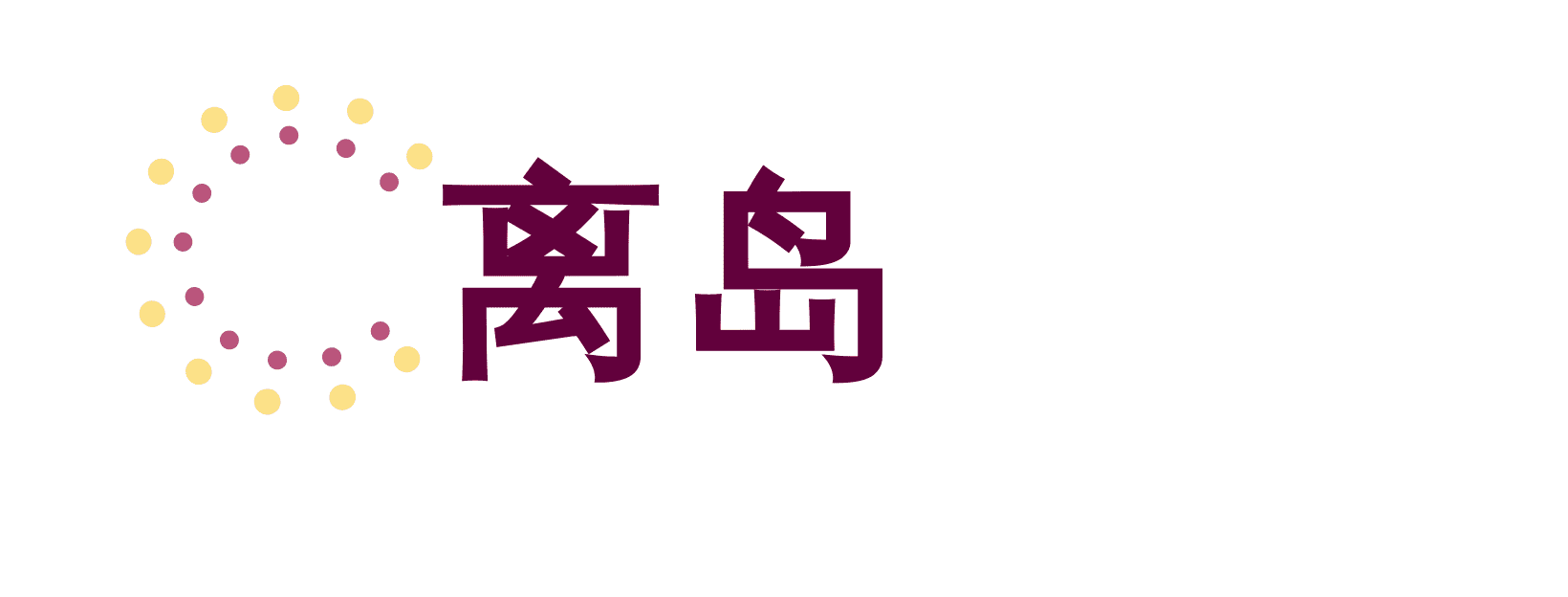DISM /Online /Enable-Feature /FeatureName:NetFx3 /All /LimitAccess /Source:d:\sources\sxs- Use /All to enable all parent features of the .NET Framework 3.5.
- Use /LimitAccess to prevent DISM from contacting Windows Update.
- Use /Source to specify the location of the files needed to restore the feature.
注意:我们需要先把 windows 8 或者 windows 2012 的光盘挂在到 D 盘,因为.net 3.5 功能所需的一些文件在光盘目录下的 X:\Sources\SxS 目录下。
正文结束